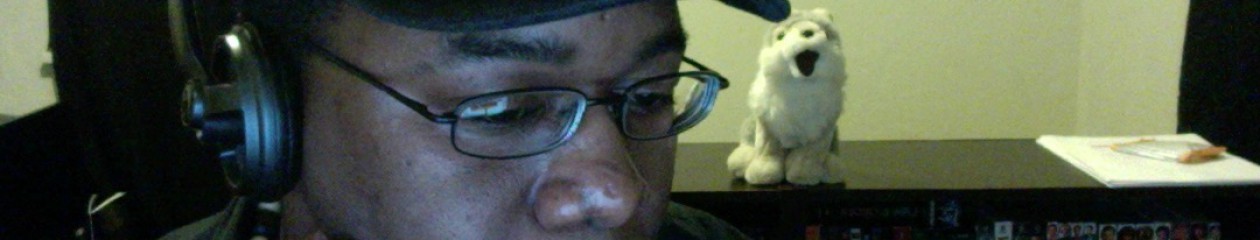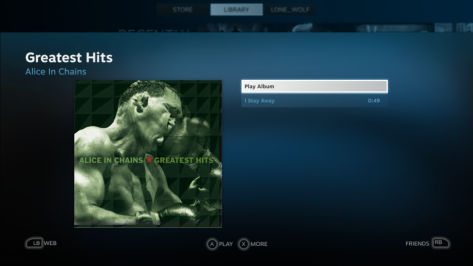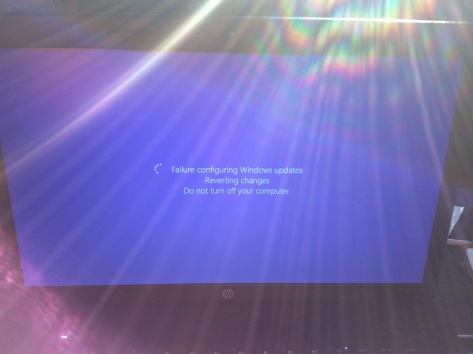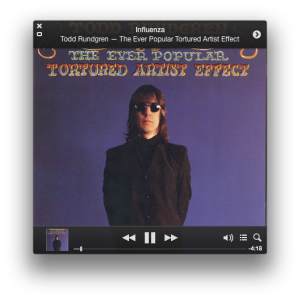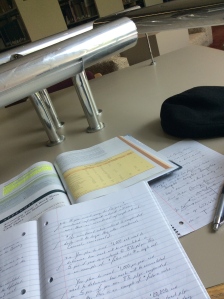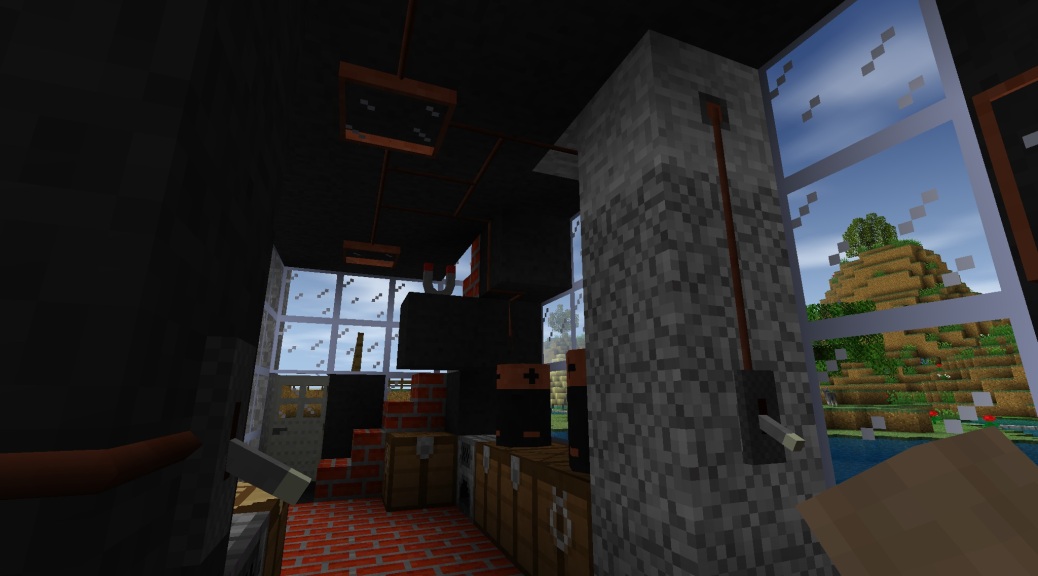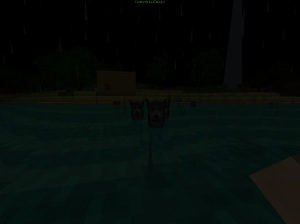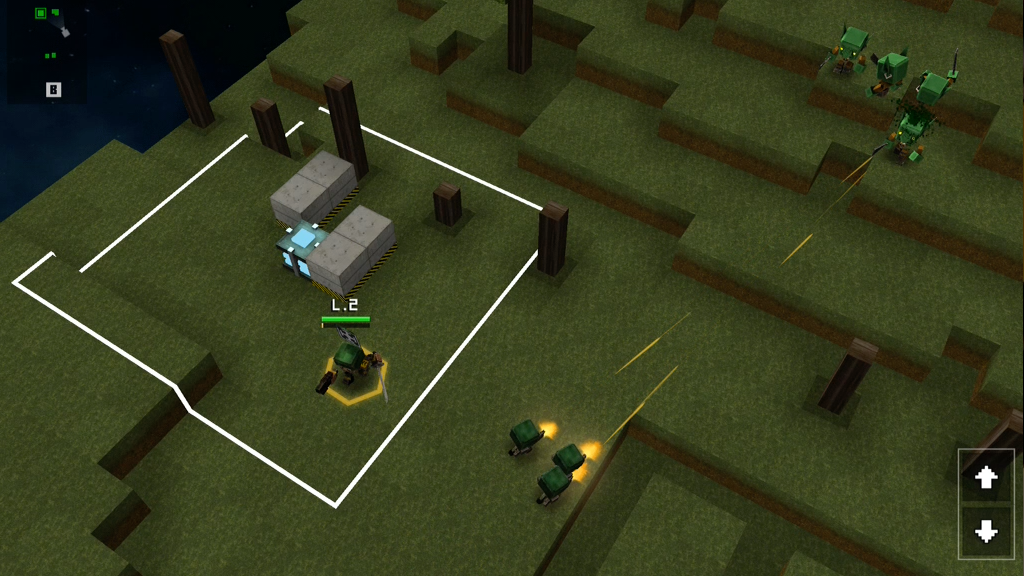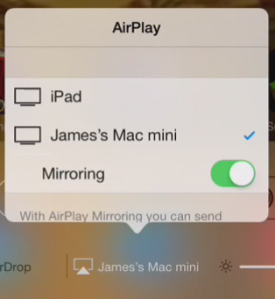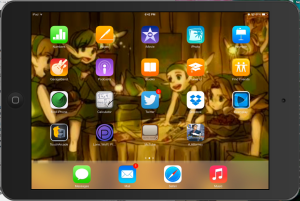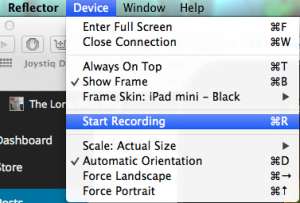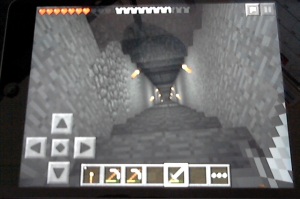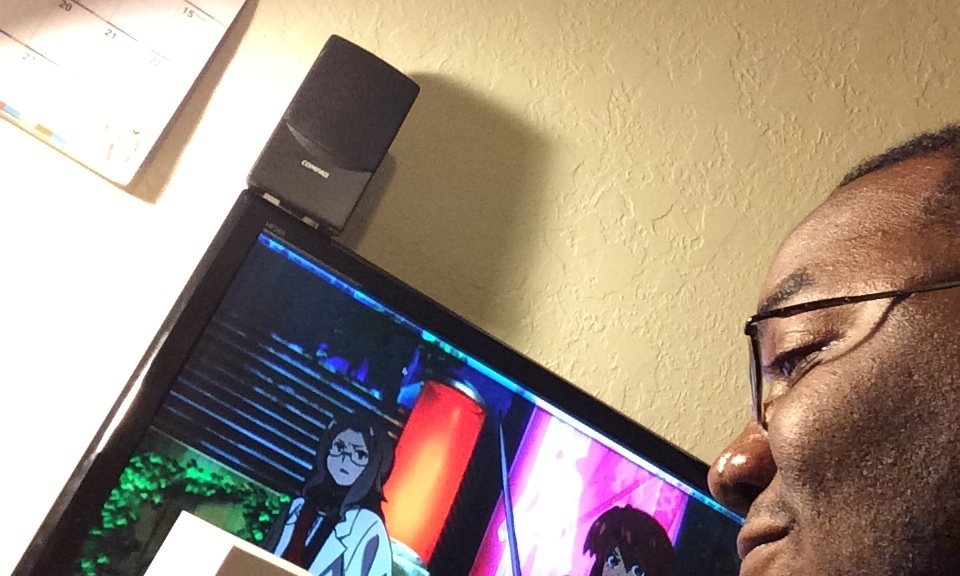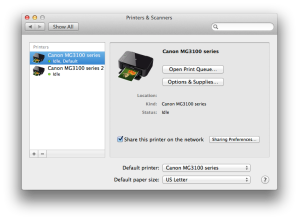Good morning, afternoon or evening, hopefully this day finds everyone well.
A lot has happened within the past fourteen months that I simply don’t know where to begin. Since I’ve last written my “final” post and went to Ghost (and found it to be horribly insubstantial to my writing and media-sharing needs), I’ve accomplished two years of university, worked in a blue-collar environment during the summer, successfully completed an internship, among other things. I’ve learned that while Macintosh hardware is excellent in regards to build quality, it’s also the best at running Windows 10 via a virtual machine. I’ve learned that GOG Galaxy (while lacking) is a nice partner to, but not exactly a full alternative of Steam. I’ve learned that Colossal Order’s Cities: Skylines‘s premise becomes too easy once you master the mechanics at the start of the game (initial layout of your city), that rechargeable batteries drain too quickly when used in Apple’s Magic Mouse, that it stinks being a Mac hardware shopper (the first 5K Retina iMac was launched mere days after I spent $2,500 on a customized 27-inch 3.4 GHz Haswell model with a GTX 780M, CRAP!), and that Microsoft has come a LONG way from it’s horrible Vista days.
In short, for a middle-aged student/gamer, I’ve learned a lot since I left. Gaming has had to take a backseat to my Accounting/Business studies, but thanks to the hardware I have (iMac and iPad), my habit of getting up at 3:30am to study, and decent software (VMWare Fusion 8, Windows 10, MS Office 2013, Notability and Documents 5 for iPad) my grades have kept me in decent shape, though my GPA is 0.1 point shy of automatic acceptance to grad schools here in Ohio. My hope is to graduate from Wittenberg University with honors (still two years away), move to Columbus, work as a staff accountant in a mid-size firm, pay off my student loans and then enter Ohio State or DeVry for urban planning or environmental studies, so in order to realize my goals, I’ve spent little time on gaming, preferring to open books or hit the campus library instead. Whether this was for my social detriment remains to be seen as I’ve had very few conversations with my gaming friends since. I have however made several acquaintances throughout the campus despite my age, so in a way it balances out.
I still can’t get over the fact that I’m now a junior in college; this was something I failed to accomplish when I was a Temple University student around eighteen years ago. Poor academic decisions on my part plus a lack of academic advisement led me to drop out of college after three semesters due to lack of financial aid, and it took three sad years of working for places such as Macy’s, BJ’s Wholesale, and even a SalvationArmy thrift store in horrible conditions before I got my life back on track. I swore that I wouldn’t fall that far again, and so far things are paying off as of now. I’m almost finished with my Business minor and have only a few Accounting classes left for the major, I have a decent part-time job as an accounts payable assistant, by February I’ll have enough funds to (finally) move into my first apartment, and too many other things which are in the planning phase over the next few months. Games, however, just aren’t a part of any of this. In fact, the few waking moments I have left when I’m not studying, working, writing papers or searching for an apartment are for Hulu Plus and a premium Crunchyroll account. It’s not as sad or as pathetic as it sounds; again, I have decent grades to show for giving up console gaming in general and going on a computer gaming diet.
Recent Minecraft project
Luckily it hasn’t all been interpreting regressions, calculating amortization costs, studying Japan’s marketing of “cute” (called kawaii) or wondering why in Heaven’s name my class needs to learn about accounting information systems (seriously, that class was worthless, and DON’T get me started on the professor). Inspired by many Minecraft players’ large-scale projects, I started working on my own months ago (a sprawling, mid-sized city with working light-rail systems and surface transit). It’s hard keeping the zombies from harassing the first citizens because the town (Birchland) is set in an extended birch forest biome, and for some reason the iron golem police officers either spawn inside buildings and get stuck, or are defeated by the skeletons that spawn, allowing the zombies to thin out the population. It’s also hard because unlike other Minecraft players I’m trying to furnish every spot, room by room, building by building. It’s been a lengthy process but I’m rather proud of how it’s shaping up so far.
Besides, since I’m now on winter break (both university and work) I figure that I would end this post on a fun note, saving tech and other gaming musings for later this week.
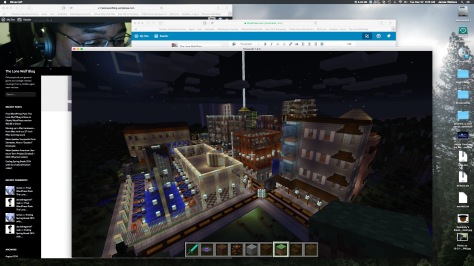
Set up in an extended birch forest biome, Birchland will comprise of several parts. Shown above is the old section of the town built, with the view pointing southeast. The foreground shows a Japanese bathhouse/community pool and water slide on the left, a fully-stocked deli on the right with apartments above it, and the large orange building was my first major project – a public library. The newer sections are in the background, with boat access to the area lit by beacons and the massive white building in the back is the municipal services building under construction (Birchland County’s City Hall, with courtrooms and civil offices!).

Not all of the apartments are furnished; in fact once I had an idea for a new building I had the bad habit of rushing off to level more land and start building. I am planning to come back and finish…


Transportation is planned in three ways: conventional long-distance high-speed mine cart systems set up far underground, “light rail” transit which runs in open cuts in the ground with smaller button-powered stations, and surface transit systems which stop at bus-like shelters which are also powered by manual stop-and-go redstone power. At this time I have the light rail network set up to interchange for the regional rail line without having to exit the station (Somerset Station), but the street transit vehicles are a problem thanks to villagers and golems getting in the way…
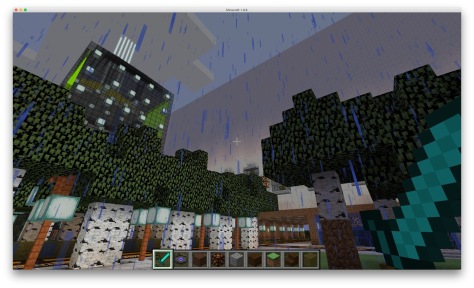





Back to the old section of the city, here’s shots of the public library:
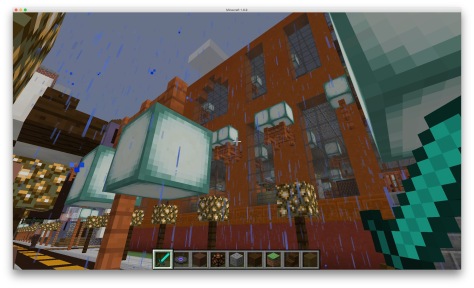



One more feature in the “old section” would be the Olde City’s deli. I wanted to keep track of Minecraft’s recipes in case I finally switched this file from creative to survival, so I built an old-style deli inside of a four-story row house; this allowed me to build apartments over the deli realistically.


The new section has a LOT of things going on, including the City Hall (under construction), the Sunken Forest underneath it, large heavily-furnished apartment complexes sitting alongside a tree-covered parkway (Advena Pike), transportation, parks, a well-lit port for boats, and shops that I haven’t even thought of yet. Here’s just a couple of locations:


Smaller houses are planned for the town’s outskirts, as well as better lighting and security to stop the hostile mobs from attacking the golems and the villagers. That won’t be for a long while however.
Taking a break from writing now as this is my first day of vacation. Definitely catching up on my Hulu and Crunchyroll backlogs later, but for now…time to find something to eat.
Jay